- Leaky Ni-Cd clock battery
The Ni-Cd battery may be leaking, risking damage to PCB layers & nearby components. Promptly remove the battery & clean corrosion/alkaline salts from the board. Use white vinegar to dissolve salts, but exercise caution as vinegar can corrode exposed metals. A thorough examination & repair may be needed. Replace battery with guide: https://github.com/wiretap-retro/Not-A-Varta
- Fake cache
The motherboard may include a non-functional or counterfeit SRAM cache, which can adversely affect performance. Signs of fake cache often include soldered QFP or DIP-chips labeled "WRITE-BACK" with traces that do not connect to the chipset.
- DIP chips can typically be removed and replaced with functional SRAM chips in sockets to restore cache functionality.
- QFP fake cache chips are often not replaceable with functional cache as the PCB footprints are not chipset connected.
This motherboard is infamous for having no cache. The "DCA" technology was a fraud by Octek (see here http://redhill.net.au/b/b-95.html)
Mr. BIOS - 3 entries
AMI - 1 entry
Disclaimer
The info found in this page might not be entirely correct. Check out this guide to learn how you can improve it.
 Image 1 of 3 (Microhouse)
Image 1 of 3 (Microhouse)
 Image 2 of 3 (markot)
Image 2 of 3 (markot)
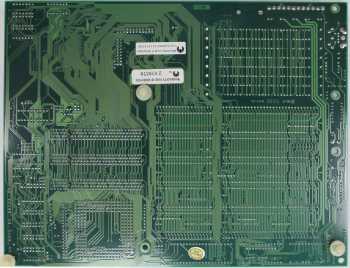 Image 3 of 3 (Clous)
Image 3 of 3 (Clous)